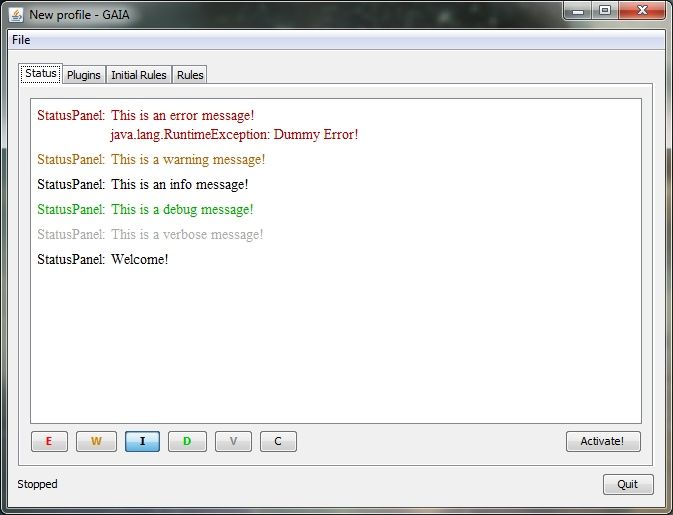
GAIA is a General Association Interface Application. It consists of a core which enables you to define rules for input and output to connect any application or device to each other.
So it can connect a game to a gaming device or a server to a client or just two applications to each other.
you can use GAIA to connect anything to anything. For example you could connect your Joystick to a Simulation game or a Steering Wheel to your favourite Racing Game.
You could also connect two applications or differnet devices: GAIA could be used to remotely control your desktop PC with your mobile phone. The range of examples for usage is nearly infinite.
But honestly this is far from any truth. To connect something with GAIA you will need two things. First is a GAIA plugin to define rules for that thing. The second thing is an Interface for the Application which communicates with GAIA. The good thing is, that most Applications you might want to connect to GAIA provide interfaces for external access to the applications data and functions. The bad thing is that other devices will probably not define a simple interface which is compatible to GAIA. Currently the most common case of connection lies between games and peripherals (like input devices with special functions).
GAIA uses general rulesets which may be fully defined by the user. Each defined rule uses one or more conditions to evaluate a state and depending on the result executes actions the user may define. Which conditions and actions are available for the rules depends on the used plugins. View the features page to check which plugins are available.
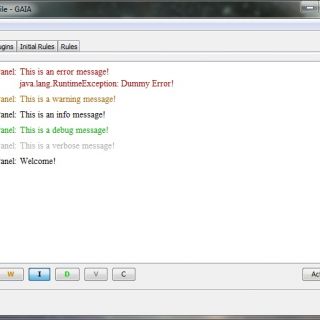 Main view & Console
Main view & Console
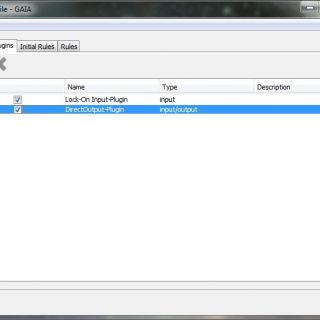 Plugin selection
Plugin selection
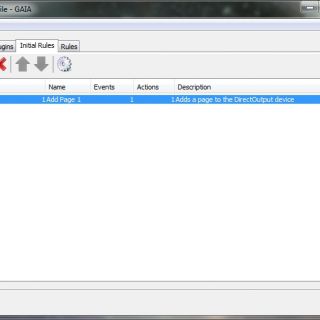 Initial rules
Initial rules
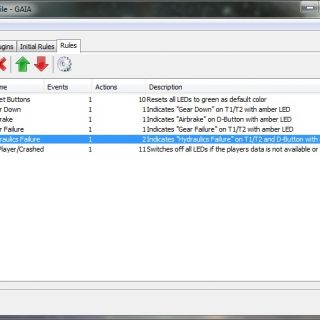 Runtime rules
Runtime rules
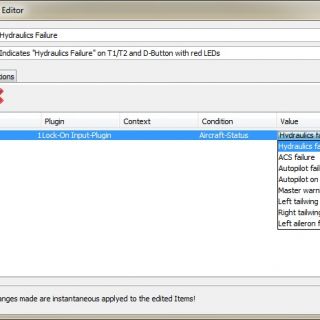 Events / Conditions
Events / Conditions
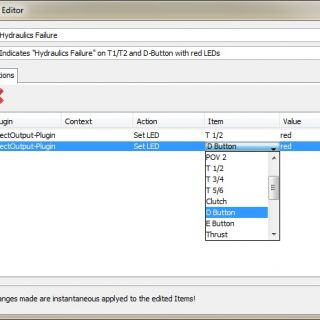 Actions
Actions